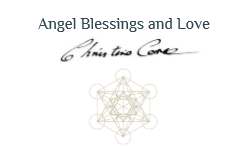YouTube Captions – Different Languages
How to watch YouTube Videos in your own language
Introduction
To help everyone in all countries can have access to all of our resources, we endeavour to share everything in all languages as best we can. These instructions will guide you through the process of how to select subtitles to be shown on your screen for any YouTube video.
1. Select the YouTube video you want to watch.
2. Click on the Subtitles/Closed Captions (c) icon
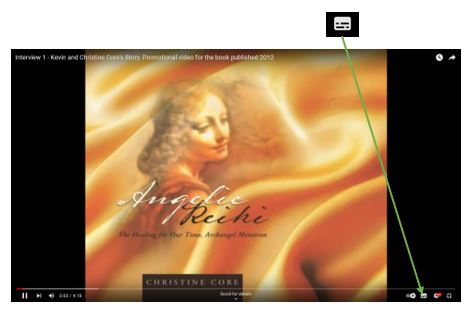
3. Click on the Settings icon (bottom right of the video)
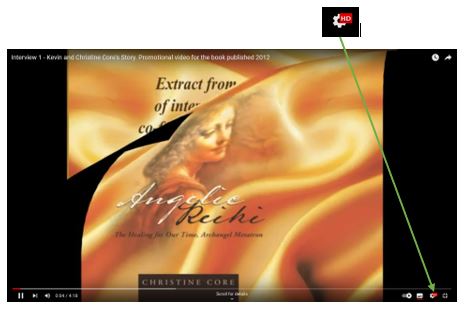
4. Click on Subtitles/CC(1) English (auto-generated)
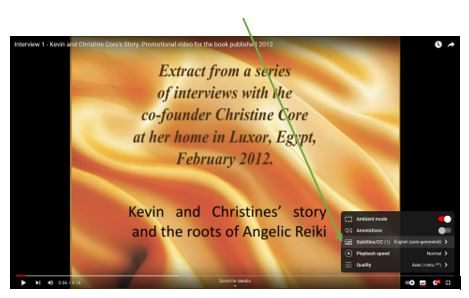
5. Click on Auto-translate
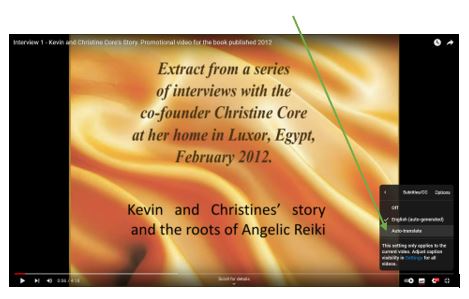
6. Scroll down and click on the language you require e.g. Chinese (Simplified)
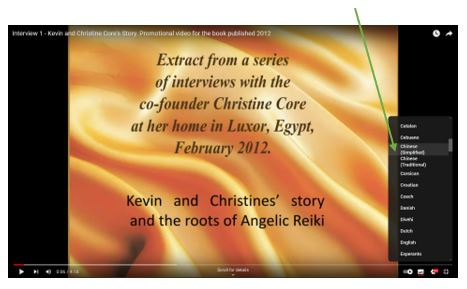
7. Enjoy watching…and reading!